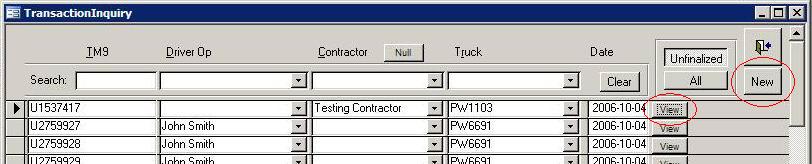
(Updated 2010-09-27)
[ Access Tips | Access | Main ]
In some situations you may want to lock the fields on a form unless the user explicitly choose to update the transactions. While you could set the forms Allow Edits property to false this doesn't work for subforms. Other wierdnesses happen but I can't recall exactly what right at the moment. This solution shows how a call to a public subroutine passing a few parameters handles this situation.
The below form is a continuous form showing all the transactions. You can either create new transactions or view already existing transactions. The View button opens the Transaction Header form to the record chosen using standard wizard created code. The New button opens the Transaction Header form with empty fields. The code behind the New button passes in an arbitrarily chose "New" value to the forms Open Arguments property
Private Sub cmdNewTransaction_Click()
On Error GoTo Err_cmdNewTransaction_Click
DoCmd.OpenForm "Transaction Header", , , , acFormAdd, , "New" ' <<<<<<<<<
Err_cmdNewTransaction_Click:
MsgBox Err.Description
End Sub
This form shows how the form looks when you are viewing an already existing transaction. The default behavior is to lock all the fields on the form.
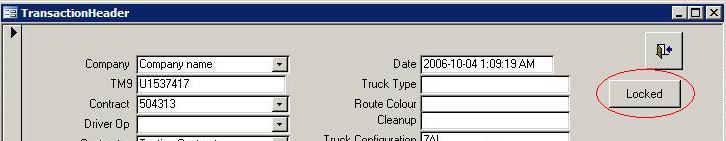
The code is in the forms Open Event. The argumements passed to the EnOrDis_AbleControlsOnForms routine are:
Private Sub Form_Open(Cancel As Integer)
On Error GoTo tagError
If Me.OpenArgs = "New" Then
Call EnOrDis_AbleControlsOnForms(Me, tglLocked, True)
Me.tglLocked.Value = True
Else
Call EnOrDis_AbleControlsOnForms(Me, tglLocked, False)
End If
On Error GoTo 0
Exit Sub
tagError:
MsgBox "Error " & Err.Number & " (" & Err.Description & _
") in procedure Form_Open of VBA Document Form_Transaction Header"
Exit Sub
End Sub
On the below form the user has clicked the toggle button and unlocked the fields on the form.
The code behind the toggle button is:
Private Sub tglLocked_Click()
On Error GoTo tagError
Call EnOrDis_AbleControlsOnForms(Me, tglLocked,
tglLocked.Value)
On Error GoTo 0
Exit Sub
tagError:
MsgBox "Error " & Err.Number & " (" & Err.Description & ") in
procedure " & _
tglLocked_Click of VBA Document
Form_Transaction Header"
Exit Sub
End Sub
The below screen show shows the value in the controls Tag property
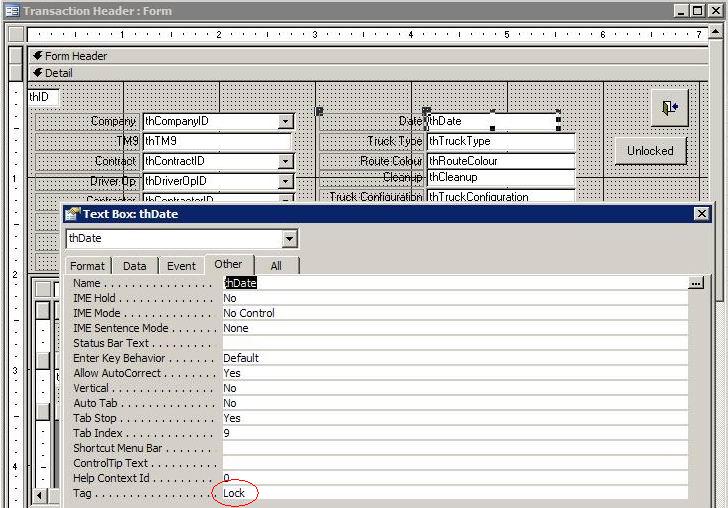
This screen shot shows the default value of the Toggle control
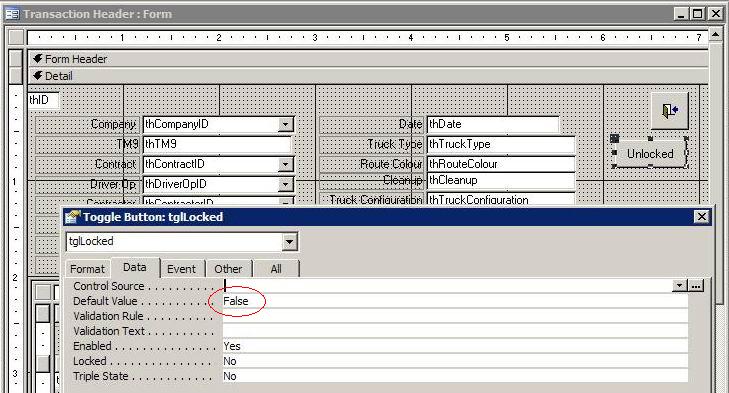
Finally the routine which does all the work. This routine is placed in module and can be called by any form.
Public Sub EnOrDis_AbleControlsOnForms(frm As
Form, tgl As Control, _
Optional Override As Boolean)
' Enable & unlock or disable and lock controls as required. Controls must have
Lock in the tag
' tgl is assumed to be a toggle control. Note that the caption will be
overwritten
' If Override value is true then the field will be unlocked
Dim ctl As Control, ctlsbf As Control
Dim Locked As Boolean
On Error GoTo tagError
If Not IsMissing(Override) Then
Locked = Override
Else
Locked = tgl.Value
End If
For Each ctl In frm.Controls
If InStr(ctl.Tag, "Lock") > 0 Then
ctl.Enabled =
Locked
ctl.Locked =
Not Locked
End If
If ctl.ControlType = acSubform Then
For Each
ctlsbf In ctl.Form.Controls
If ctlsbf.Tag = "Lock" Then
ctlsbf.Enabled = Locked
ctlsbf.Locked = Not Locked
End If
Next ctlsbf
End If
Next ctl
If Locked Then
tgl.Caption = "Unlocked"
Else
tgl.Caption = "Locked"
End If
On Error GoTo 0
Exit Sub
tagError:
Select Case Err.Number
' This message happens on a subform control for unknown
reasons
' something to do with the subform <shrug>
Case 2164 ' You can't disable a control while it has the
focus.
Resume Next ' ignore
Case Else
MsgBox "Error " & Err.Number & " (" &
Err.Description & _
") in
procedure EnOrDis_AbleControlsOnForms of Module tt_utils"
End Select
Exit Sub
Resume
On Error GoTo 0
Exit Sub
End Sub
[ Access Tips | Access | Main ]
![]() Auto FE Updater
distribute new and updated Front End databases to your users with several mouse
clicks.
Auto FE Updater
distribute new and updated Front End databases to your users with several mouse
clicks.
![]() Granite Fleet Manager
- the best designed fleet maintenance tracking and
management system available
Granite Fleet Manager
- the best designed fleet maintenance tracking and
management system available
| Comments email Tony | Search | Contact | Tony's Blog | Privacy Policy | Table of Contents |
Website copyright © 1995-2013 Tony Toews |