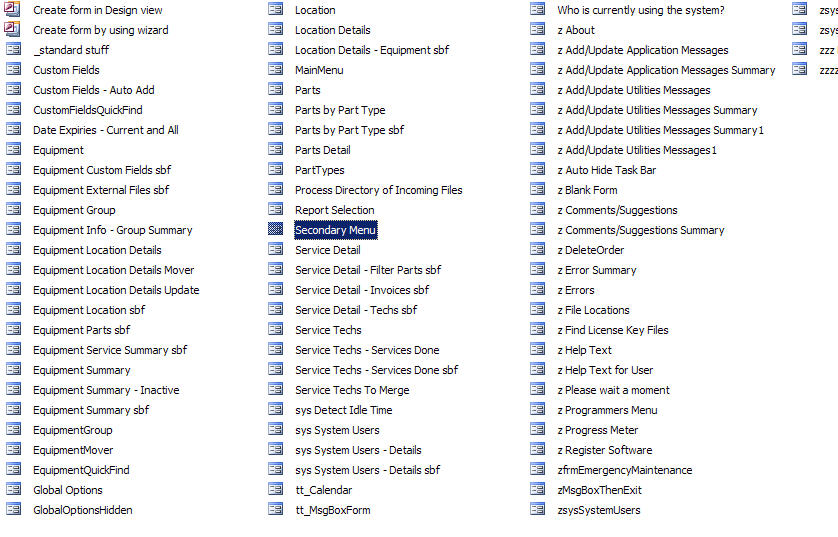
(Updated 2010-09-27)
I don't have any. (Well I have a few.) Rather I do not use the "standard" tbl, qry, frm or rpt prefixes that many people use. There is no good technical reason for using such prefixes. And I see no good reason for using such in any event.
Modules don't matter because the name of the module isn't actually used anywhere but I do use an mdl prefix there so as to ensure I never have a duplicate module and subroutine/function name.
As you can see below I use spaces in my query, form and report names. I also use very long names as appropriate. This isn't a problem for me as if I never need the name I go into the database container window, do the slow double click as if I was going to rename the object and copy the name and paste it into the code.
Note that I use Tony's Table and Field Naming Conventions for table and field for the same reasons and more.
What are the advantages to not using tbl, qry, frm or rpt prefixes? When you are in the database container window or in many wizard windows you can hit the first letter of the group of objects. You are immediately brought to that area. Let's look at a smallish example of such.
I will suffix all closely related objects. For example in the middle column of the below screen shot you will see Service Detail = Filter Parts sbf, Invoices sbf and Techs sbf.
I will add that many experienced Access folks, such as many of my fellow MVPs and other newsgroup denizens disagree with me. <shrug> That's fine. I know I'm right. <smile>
(You can click on each of the images to get a better view.)
As you can see I'm immediately at the object.
The standard objects that I will copy from database to database are the ones starting with tt_ or z.
But this isn't that good of an example. This particular database is of small to medium complexity for me. Let's take a look at the largest system I've ever worked on.
Notice the size of the horizontal scroll bar. This is a database that has 450 forms. And they're all being used.
But still this isn't too bad. This would still be manageable. The real pain point is the various query, form and report wizards. Where you can only see 8 or 12 objects. The above database has 1200 queries, 450 forms and 350 reports. See the below screen.
Notice how small the thumb is on the vertical scroll bar and I'm only displaying a list of the 160 tables. Now how would you like to scroll through 1200 queries 13 queries at a time? Even 160 tables is a pain in the you know where.
[ Access Tips | Access | Main ]
![]() Auto FE Updater
distribute new and updated Front End databases to your users with several mouse
clicks.
Auto FE Updater
distribute new and updated Front End databases to your users with several mouse
clicks.
![]() Granite Fleet Manager
- the best designed fleet maintenance tracking and
management system available
Granite Fleet Manager
- the best designed fleet maintenance tracking and
management system available
| Comments email Tony | Search | Contact | Tony's Blog | Privacy Policy | Table of Contents |
Website copyright © 1995-2013 Tony Toews |